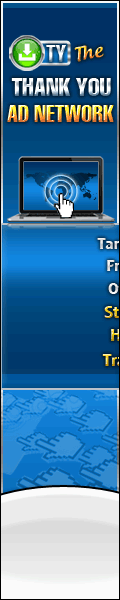Google SEO Tools
Tool #1: WordPress Autoposter Software
If you need a tool which automatically posts to WordPress.org and WordPress.com blogs, this will help you. You can schedule your posts into anytime in the future, enable or disable comments; enable or disable pings; randomnize posts; set maximum posts per day; and even edit any column in the Operations tab. Another good thing about this tool is that it supports special-character languages such as Chinese, Japanese, German and many others.

Tool #2: Advanced Bulk Article Creator
Advanced Bulk Article Creator creates a new set of articles from hundreds or even thousands of text files. It can use sentences or paragraphs to do the task within seconds.

Tool #3: Simple Content Mixer
Simple Content Mixer creates a new article by using sentences or paragraphs of uploaded text files. You can move the sentences/paragraphs the way yu like, and you will have a new article.

Link Creator is another powerful tool which automatically creates links for backlink purposes using imported URLs and keywords. It can use the keywords for every URL or use one keyword for each URL. The choice is yours!

Within seconds, Link Inserter helps you to insert links in any part of your article for backlink or indexing purposes. It has an option that allows you to determine the number of links to be inserted in each article, and whether or not you want to use stop words.

Tool #6: Multiple Keywords Inserter
With Multiple Keywords Inserter, you can cleverly insert keywords in any part of an article, which could randomly, be at the beginning, in the middle or at the end of each article. Another option is to use keyword density in determining the number of keywords to be inserted. This tool is good for promoting a keyword.

Text Parser is a very useful tool for those creating non-English blogs, especially German. The tool can also be used after creating hundreds or even thousands of articles using the Simple Bulk Article Creator. You can use this tool to change first line to lower or upper case letters, convert all camel case letters to lower case, and delete text files with sizes less than a specific KB

Tool #8: Sentence Reorder
Sentence Reorder is the tool which helps you to reorder the sentences of each paragraph of an article, thus creating an article which is seen differently by Google. A good tool for search engine ranking using your own PLR articles.

Tool #9: Simple Bulk Article Creator
Simple Bulk Article Creator is the tool which works like the Advanced Bulk Article Creator. The only difference is that it does not have options for the minimum and maximum number of words for every new article created. However, it has a more powerful algorithm in the way it choose sentences from the paragraphs.

Tool #10: Article Title Inserter
Article Title Inserter can use multiple keywords, manipulating and inserting them in your articles, changing the article titles in seconds. This is a great tool for cleverly giving your old articles a new identity. The user interface is straightforward. You can also extract keywords from CSV files, a good tool for people who use Google Adwords Keyword Tool

Tool #11: Excel To Text File Tool
Excel To Text File tool helps you to create articles in text files. Just upload your Microsoft Excel file and choose your desired options. Within minutes, the software will create the articles for you, either all articles in a single text file or each article in its own text file.

Tool #12: Text File Unicode Converter
Text File Unicode Converter helps to automatically convert text file unicode from ANSI to UTF8 and vice versa. It can convert thousands of text files in minutes. This conversion may be needed for WordPress Autoposter depending on the unicode setting of the files you have, especially if you want to autopost non-English articles to your WordPress blogs.